WooCommerce 6.4 & What’s New in It?
In this artcile, we have covered new updates on WooCommerce 6.4. WooCommerce make updates on WooCommerce blocks, WooCommerce admin, and Custom tables
Table of contents
No headings in the article.
Introduction
As a website owner or eCommerce store owner, your website is one of the most important assets for your business to grow. It’s necessary to keep it up-to-date with the latest technologies so that you can remain competitive in your field. WooCommerce keeps up with the ever-changing eCommerce industry by providing its users with new, modern features that help boost their business while simplifying the process of setting up an eCommerce store. Below listed some points describing what’s new in WooCommerce 6.4!
What’s New in WooCommerce 6.4?
WooCommerce Blocks
They have upgraded the feature plugin to version 7.2.1 from its previous version. This release includes improvements to the Mini Cart Block, as well as more Store API modifications in preparation for the upcoming WooCommerce core release.
Because they are finalizing the Store API, they have deleted all X-prefixes from the customer response headers as part of the process.
In order to avoid confusion, the X-WC Store-API-Nonce header has been renamed Nonce. If you have been utilizing the experimental Store API, you will need to make a change in your client to accommodate this change.
This change also impacts the X-WC-Store-API-Nonce-Timestamp and X-WC-Store-User, which are now named Nonce-Timestamp and User-ID, respectively, as a result of the change.
The Store API was also updated with some key changes, including renaming classes and namespaces. To finalize the Store API.
The class is formerly known as ExtendRestApi has been renamed ExtendSchema and is now located in the Automattic\WooCommerce\StoreApi\Schemas namespace.
Now Let’s look at some Bug fixes
- StoreAPI: Clear all wc notice types in the cart validation context.
- Corrections to the loading of additional WC core translations in regions where WC Blocks is not localized for some strings.
If you want to do manual testing you can do it this way:
- Navigate to Settings > General > Language (/wp-admin/options-general.php) and select a language in which the WC core translation is 100 percent accurate but the WC Blocks translation is 0 percent accurate.
- Scroll down on the updates page (/wp-admin/update-core.php) to update the language translations.
- Confirm that all texts have been translated by visiting the Cart or Checkout block on the front end of the website.
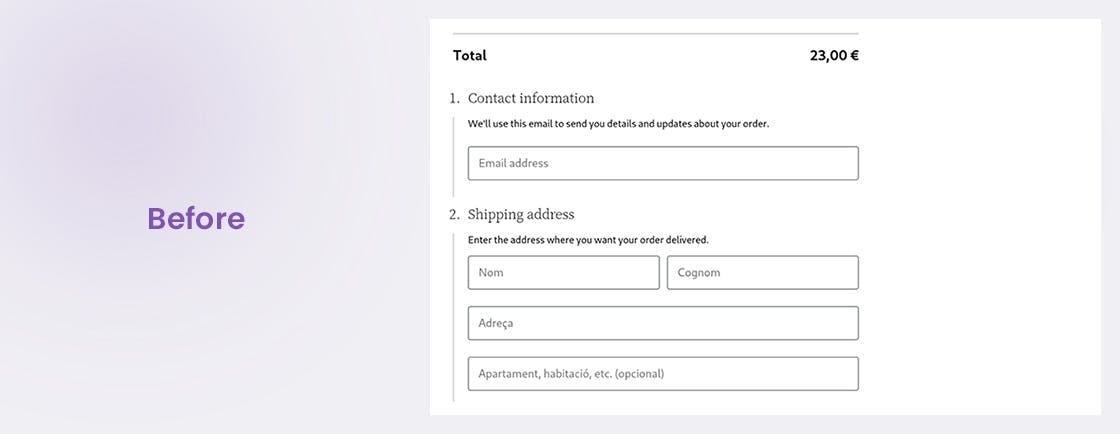
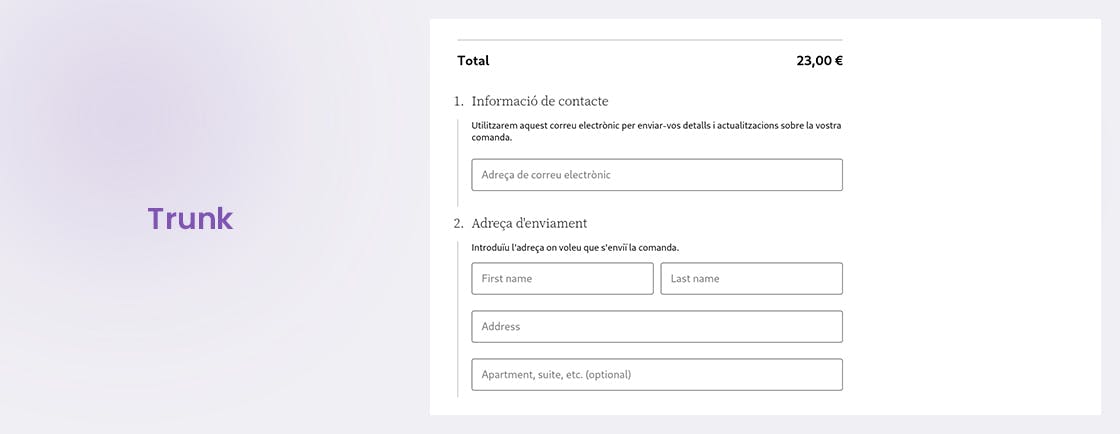
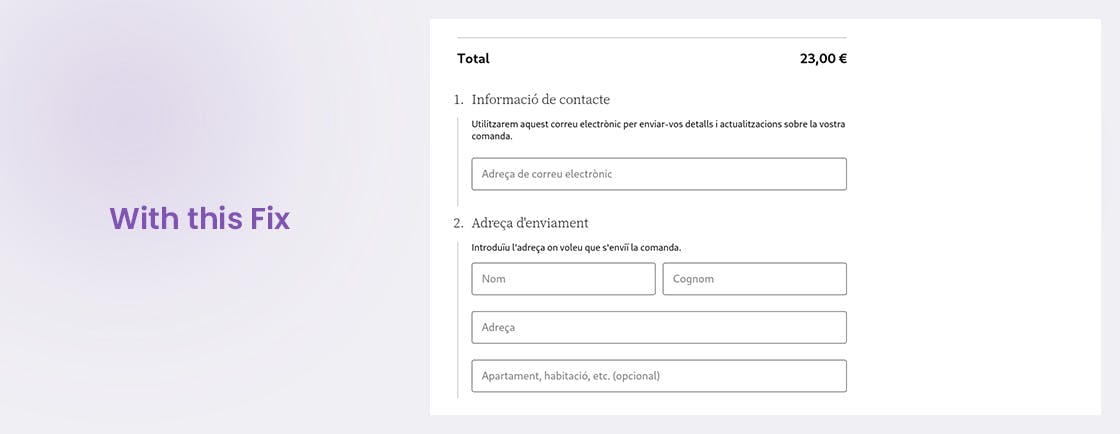
- Make certain that the shipping address for virtual orders is specified in order to avoid issues with missing country complications.
Requires the following setup
- WC settings > General — set default customer location to “no location by default”
- Create a downloadable, virtual product
Testing steps
Step 1 — Go to the store as a logged out guest in incognito mode
Step 2 — Add the virtual/downloadable product to your cart
Step 3 — Go to checkout
Step 4 — Fill out the billing address
Step 5 — Place an order. It should succeed
Step 6 — Check order details. Shipping should match the billing address
Enhancements
Memorize/cache filter results so that third-party filters are not used too frequently.
Various updates
- Remove v1 string from Store Keys.
- Introduce the InvalidCartException for handling cart validation.
- Renamed Store API custom headers to remove X-WC-Store-API prefixes.
- Normalized Store API error codes.
- Deprecated woocommerce_blocks_checkout_order_processed in favour of woocommerce_store_api_checkout_order_processed.
- Deprecated woocommerce_blocks_checkout_update_order_meta in favour of woocommerce_store_api_checkout_update_order_meta.
- Deprecated woocommerce_blocks_checkout_update_order_from_request in favour of woocommerce_store_api_checkout_update_order_from_request.
WooCommerce Admin
They have upgraded to the latest version of the feature plugin, which is 3.3.2. Check and read the changelog to find out what has been added.
Custom Tables for Orders
Having made a number of preliminary decisions, they have begun working towards the development of custom tables for orders!
Only a few of the enhancements included in WooCommerce 6.4 are listed in this section. The changelog.txt file contains a complete list of all of the changes made in this edition.
Wrapping Things Up
The changes made in WooCommerce Block and Admin are very impressive and it helps you to set up a WooCommerce store easily and efficiently. Hire a WooCommerce development company to assist you in the development of your WooCommerce store by incorporating the most recent upgrades.
